If you regularly search for the same Property Type, you can save yourself extra clicks when searching for listings or running a Hotsheet by having the system automatically select your preferred Property Types by default.
See below for some quick and easy steps to set your default Property Types:
- Click the Admin button in the MLS menu bar and click Your Preferences.
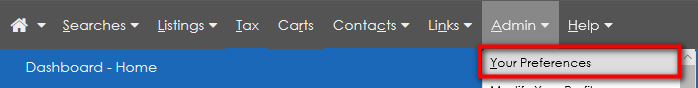
- Click the
 icon next to Searching Defaults to expand the menu if it is not already expanded.
icon next to Searching Defaults to expand the menu if it is not already expanded. - Locate the Property Types section and select all of the property types you would like to have selected by default when searching or running a Hotsheet.
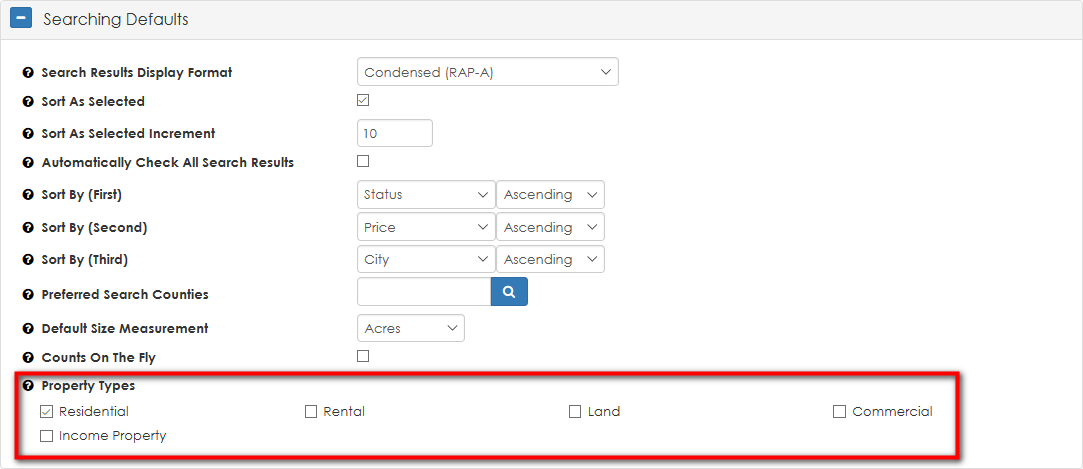
- Click the Save button in the MLS Actions bar.

