Did you know that you can set default preferences for Listing Input, Searching, Email, Prospecting, Hostsheets, Map Searches, and additional features that will save you time when using the MLS?
To set your default preferences, follow these steps:
- Log onto the desktop MLS.
- Highlight the “Admin” option in the MLS menu bar.
- Click the “Your Preferences” menu option.
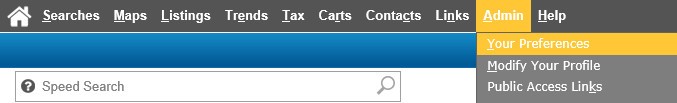
- Click the “Expand All” button or the
 next to the various section headings to expand them if they are not already expanded. Please note that next to each option is an
next to the various section headings to expand them if they are not already expanded. Please note that next to each option is an  icon that will open a pop-up help window if you need more information about the preference.
icon that will open a pop-up help window if you need more information about the preference. - After you have set all of your desired preferences, Click “Save” to save your changes.
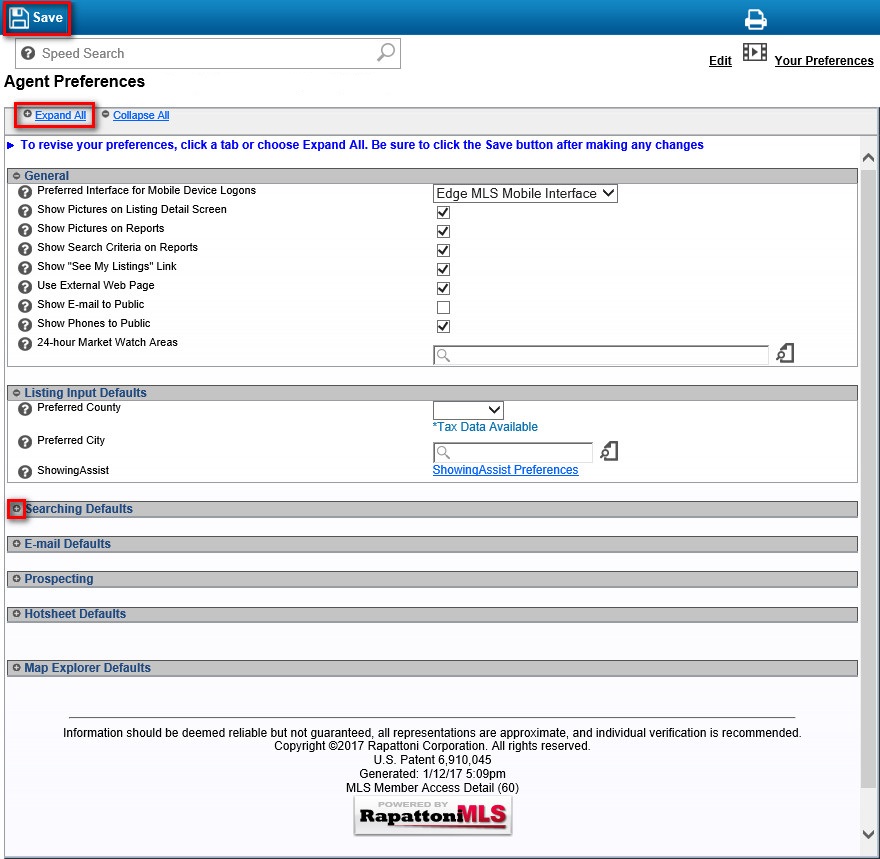
Click here for a video tutorial on how to use the Agent Preferences form.

