How to Group Search Results in Grid Displays
Did you know that you can easily group listings in grid displays to better organize your search results?
To group listings in grid displays, click here to watch a short video tutorial or follow these steps:
- Log onto the Desktop MLS.
- Run a search to display listings. Please note that the grouping feature is only available when viewing listings in a grid display.
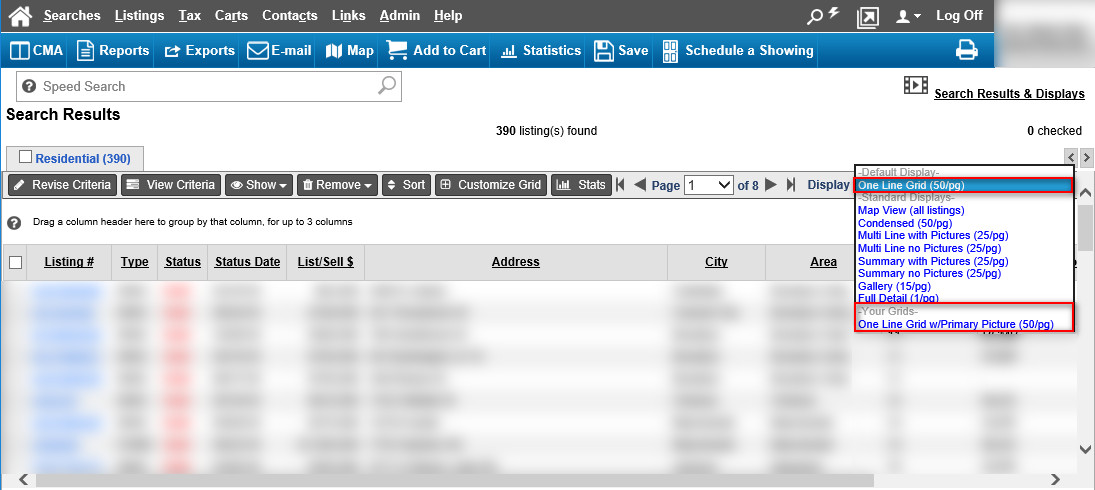
- With listings displayed in a grid, click and drag the heading of the column you want to group to the white space above the results. Please note that you can only group up to three columns at a time.
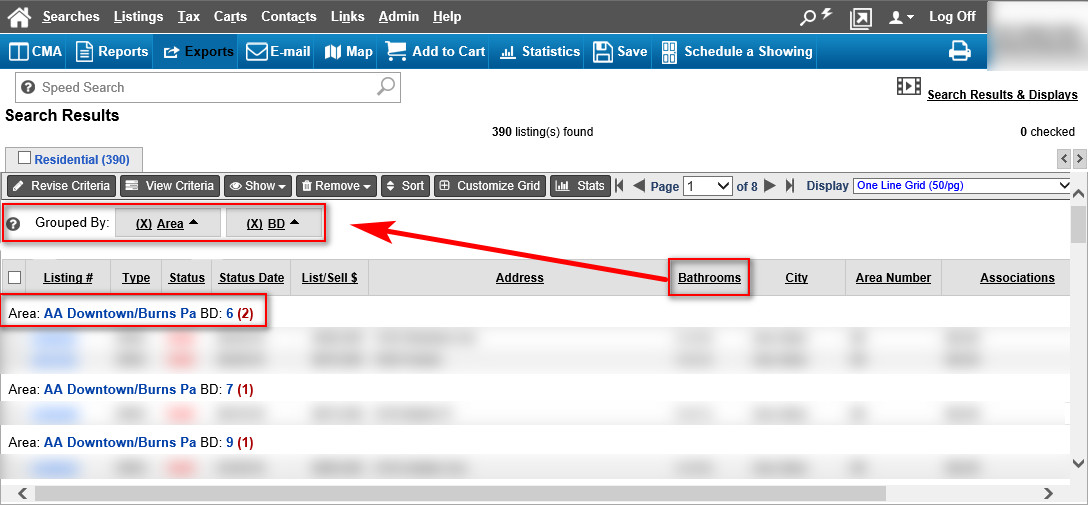
- The grid will show a title and a count for each grouping. Please note that the grid will retain your grouping selections until you remove them.
- To ungroup the selected columns, click the “x” next to the group title.

Please be aware that columns containing numeric values (such as Listing Price or Days on Market) and columns containing freeform text entries (such as Street Name) cannot be grouped and a warning message will display if you try to add an unsupported column header to the “Grouped By:” section.
Note that if the “Grouped By:” is not visible when using the Chrome web browser, you may need to adjust your Chrome settings. Enter chrome://flags/ in the address bar, locate the "Touch Events API" setting, and set it to the “Disable” option.
To view all of the Tips & Tricks that are currently available, click the “Tips and Tricks” link in the Support Center module on your MLS Home page.

