The Contacts Report option allows you to display a printable report of the selected contact/prospect's information, including search criteria.
To create a contacts report, follow these steps:
- Log onto the desktop MLS.
- Click the “Contacts/Prospects” option from the Contacts drop-down in the MLS menu bar.
- Select the contacts that you want to include in the report by clicking the check box next to the contact’s name.
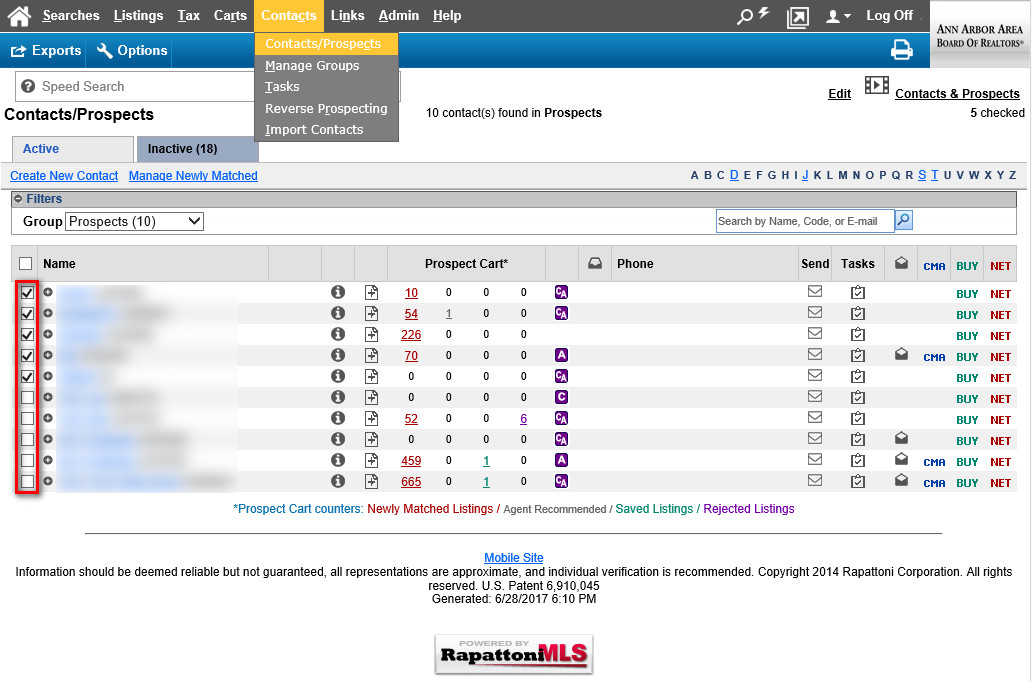
- After you have selected the desired contacts, click the “Options” button in the action bar.
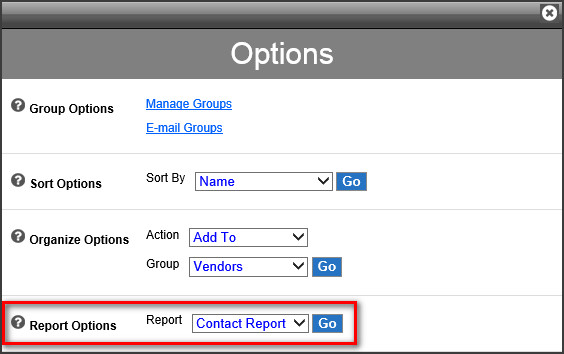
- Make sure Report Options is set to “Contact Report” and click the “Go” button.
- The contact report will display in a new window and can be saved or printed.

