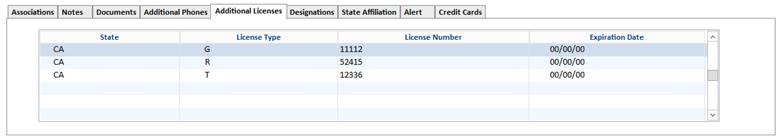| Title: | Additional Licenses |
| Issue: | Where can I keep track of a member’s additional licenses? |
Your Cloud AMS software has the ability to store additional license information for your members. Some of your members may have multiple licenses encompassing such fields as commercial, residential, appraisal, or even out-of-state licenses. The additional license information can be easily entered and accessed from the Member Query Form by clicking on the Additional Licenses tab.
![]()
![]()
![]()
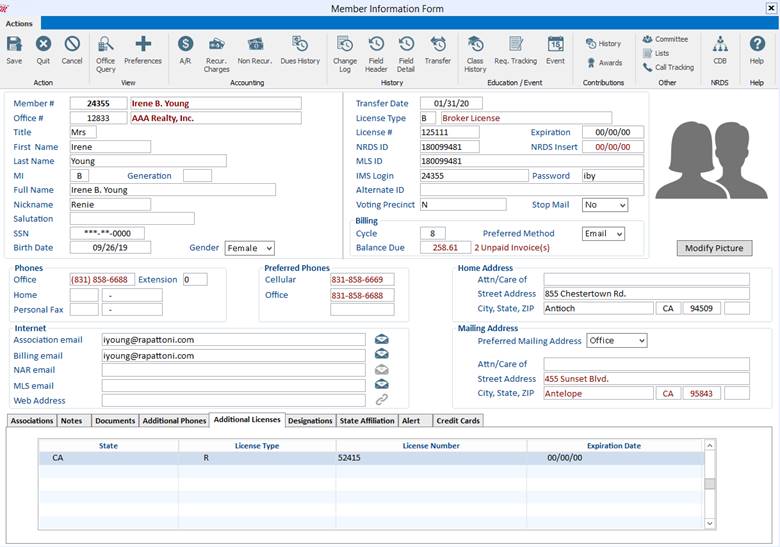
Using the Member Query Form Search Member field locate the member to add the additional license. From the Member Information Form, click the tab for Additional Licenses to add additional licenses. On the State field hit Ctrl+E to add additional license. In the License Type field, select the specialization (such as appraiser, broker, etc.) of the license.
Keep in mind that the member’s primary license information is tracked in the Member Information Form. However, for cases where you need to track more than one license, the Additional Licenses Form helps you by storing that information for future reference.