| Title: | Member Preferences |
| Submitted by: | Rapattoni Software Support |
| Issue: | What type of preferences can I specify for a member? Can I set up preferences for receiving unsolicited fax, mail or e-mails? |
Rapattoni Magic allows you to set up preferences that are unique to each individual member. For example, when planning a broadcast fax or e-mail you will want to exclude members who no longer wish to receive unsolicited contacts. By setting the correct preferences, you can decide whether to include or exclude members from broadcast fax or e-mail merges based on the individual member’s wishes.
The ability to view and modify these preferences can be found from the Member Information Form. The preferences button is circled in red.
![]()
![]()
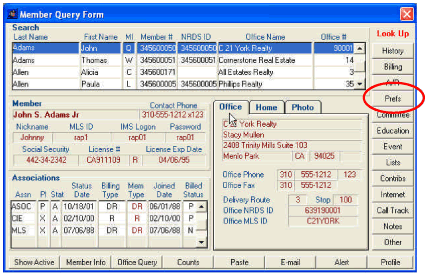
Preferences which can be set are:
- Preferred Media
Specifies the type of media by which the member prefers to be contacted (E-mail, Fax, or Mail). - Preferred Mailing Address
Specifies which address the member prefers to have mail sent to (Office = Office mailing address, or Home = Member’s home address). - Preferred Fax Number
Specifies the fax number where the member prefers to receive faxes (Office = Office fax number, or Personal = Home fax number). - Preferred Publication (NRDS)
Specifies which address the member prefers to have publications from the National Association of Realtors® sent to (Office Street = Office street address, Home = Member’s home address, Mail = Member’s preferred mailing address, Office Mail = Office mailing address). - Preferred Billing Method
Specifies the type of media by which the member prefers to receive statements and invoices (Mail or E-mail). - Allow member phone on roster
Click this box if you want to be able to print the member’s primary contact phone number on rosters. - Allow home address on roster
Click this box if you want to be able to print the member’s home address on rosters. - Authorized to charge
Click this box if the member is authorized to charge for your association (Yes/No). If you do not mark this preference, the software alerts you that this member is not authorized to charge when you select this member in the Sales Invoice Form. - Allow unsolicited mail *
Click this box if the member does not object to receiving unsolicited mail. - Allow unsolicited e-mail *
Click this box if the member does not object to receiving unsolicited e-mail. - Allow unsolicited fax*
Click this box if the member does not object to receiving unsolicited faxes. - Primary Contact Phones
Specifies the phone number where the member prefers to be contacted - Secondary Contact Phones
Specifies the member’s secondary contact phone number - Other Contact Phones
Specifies the member’s other contact phone number
* NOTE : When you use the Member Merge Form you can include or exclude members based on these fields.
Please note that with Internet Member Services the primary contact phone displays as the member’s contact phone number on the IMS Personal Information page. When a member changes his or her contact phone in IMS, the primary contact phone in Rapattoni Magic is automatically updated. With Rapattoni MLS, all three contact phone numbers display on the MLS Agent Information Form. When a member changes his or her contact phone numbers in Rapattoni MLS, the contact phone numbers in Rapattoni Magic are automatically updated.

