| Title: | Setting up an E-mail Alias (Distribution List) |
| Submitted by: | Rapattoni Magic Software Support |
| Issue: | How can I set up an e-mail alias, so I can quickly distribute emails to a group of people? |
One way to streamline the distribution of information to your staff members would be to set up an e-mail alias or distribution list on your company e-mail server. An e-mail alias provides a single point of contact, and is much more efficient than having to type the e-mail address for each recipient every time information needs to be distributed. This method can also be a time saver for those individuals who are acting as the center hub, forwarding information manually as it arrives. You can set up an e-mail alias in just a few easy steps.
Note: The following steps are for Microsoft Outlook, not Outlook Express.
Setting Up a Distribution List:
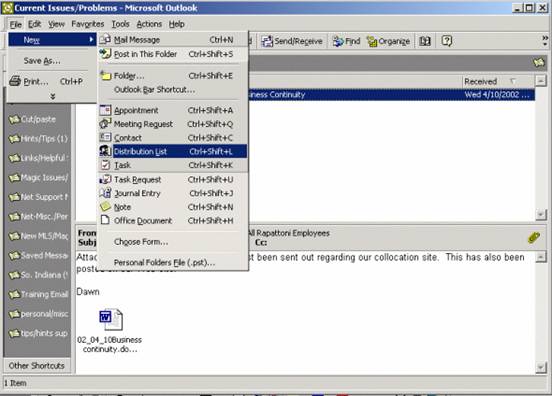
- Open Microsoft Outlook, and select distribution list from the new file menu.
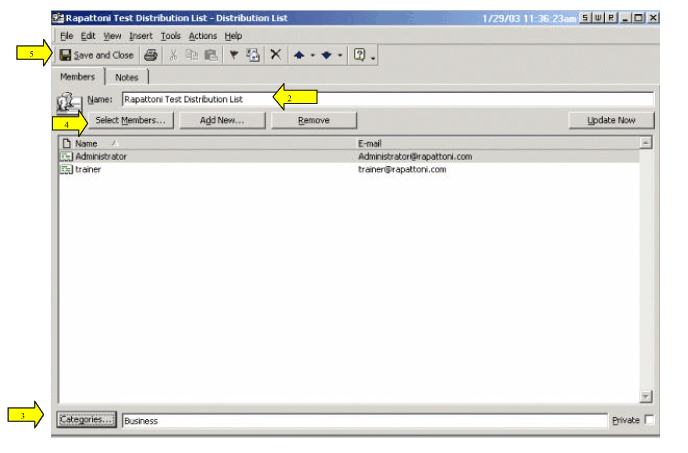
- Once the form is open, it is necessary specify a name for this distribution list in the Name field.
- The distribution list also needs to be assigned to a specific category.
- You must select the recipients for your new distribution list. To do this, click the Select Members button. A new window opens, which displays all of the recipients that are on your e-mail server.
- When you are finished setting up your distribution list, click on Save and Close.
You can use your new distribution list to forward messages to certain groups by using the distribution list name that you created. You can create several different lists for all of your different needs. These lists will save you valuable time and help keep you better organized.

