Have you ever thought it would be nice to put a face to a member's name when working in your Cloud AMS database? Cloud AMS gives you the ability to save a photo in each individual's member record.
Note: The photo must be in a .jpg format and should be 300 pixels high by 200 pixels wide. Also, please make sure that all of your photos are saved on a network drive that is accessible from all workstations that utilize Rapattoni Cloud AMS.
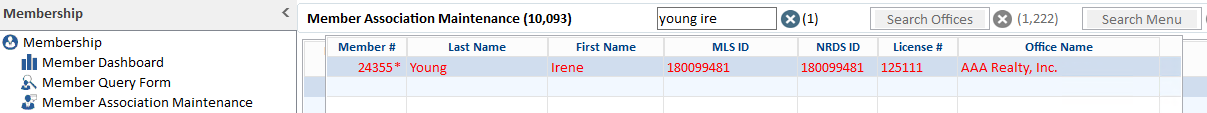
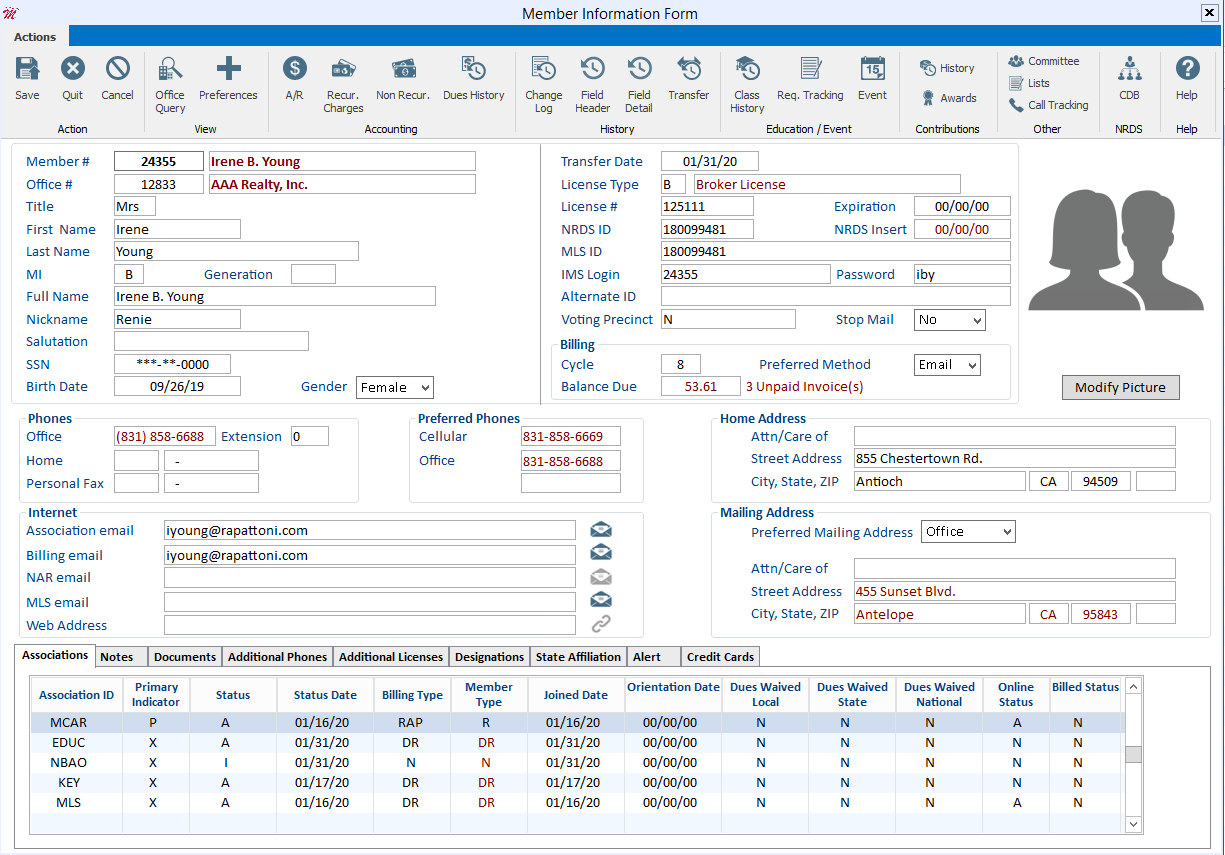
Using Member Query Form, Member Association Maintenance or the Search Member field, Locate the appropriate member record, then click on Modify Picture.
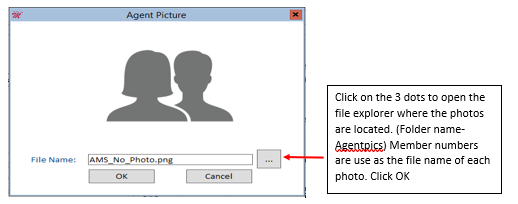
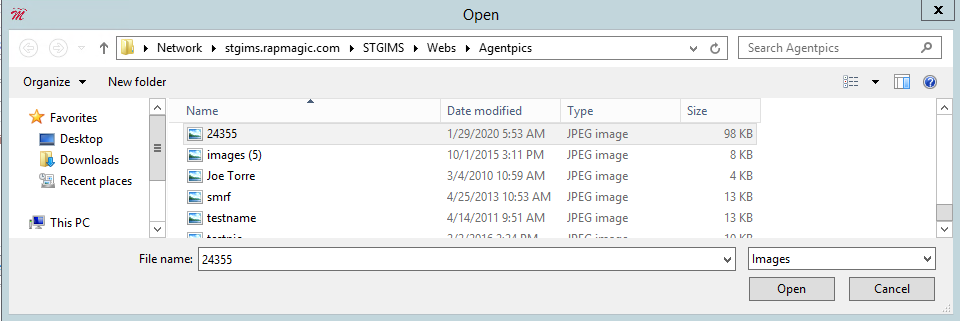
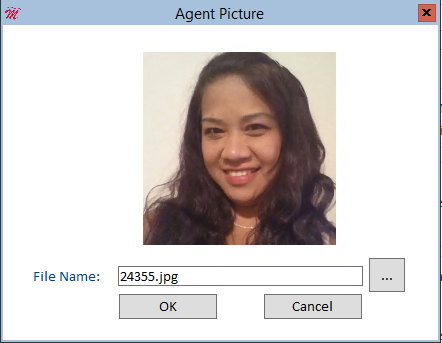
The photo should now display in the member record and on their Internet Member Services
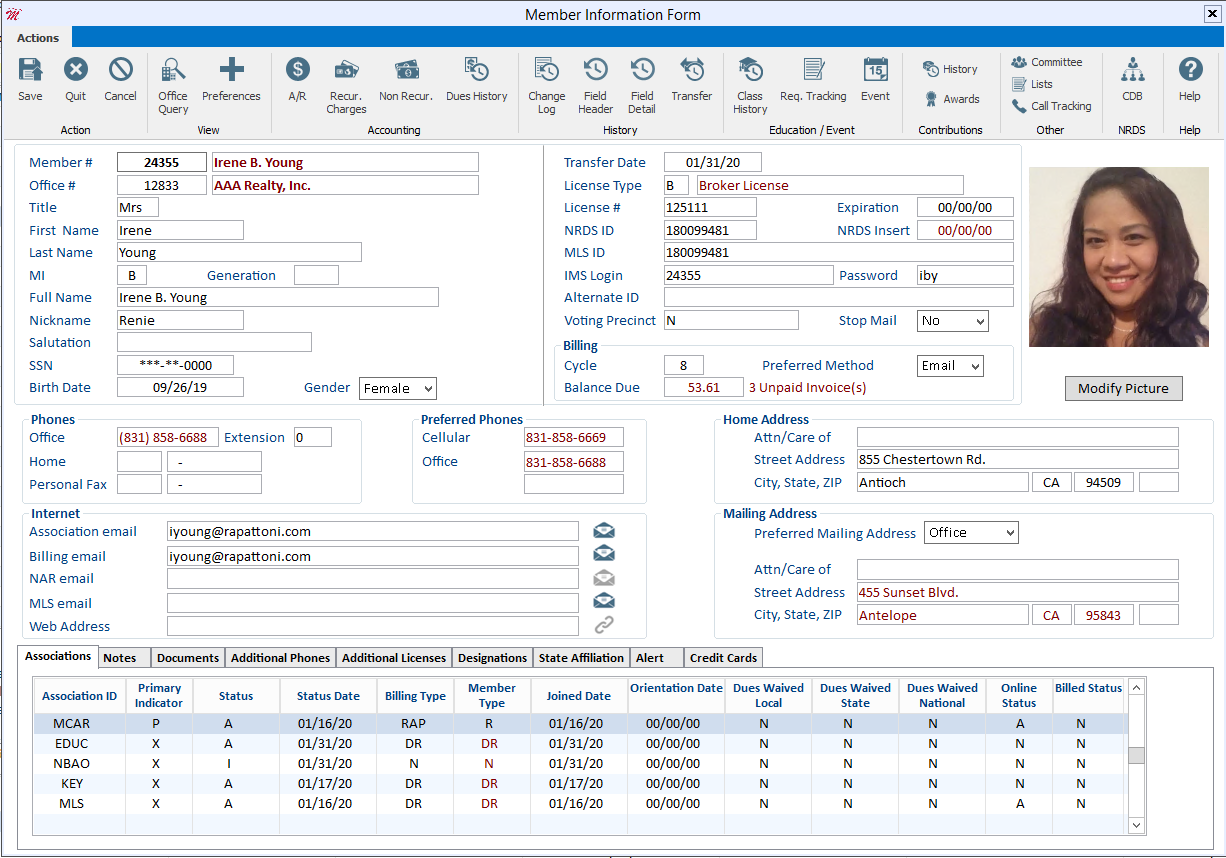
Users of our Internet Member Services module can allow members to upload photos directly to the association's IMS site. When members upload their own photos to IMS, these photos also display directly in Cloud AMS.


