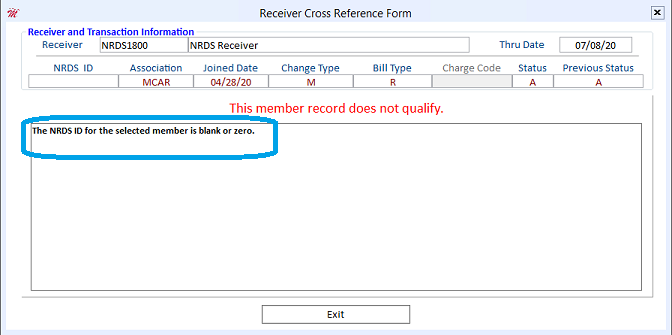Have you ever wondered why a certain member record is not being sent in your transmittals? As you know, there are many different reasons why a record may not qualify but instead of guessing what the problem is, let Cloud AMS assist you in this process by using the Receiver Cross Reference form. Cloud AMS allows you to select a record and see if it qualifies for transmittal based on the receiver.
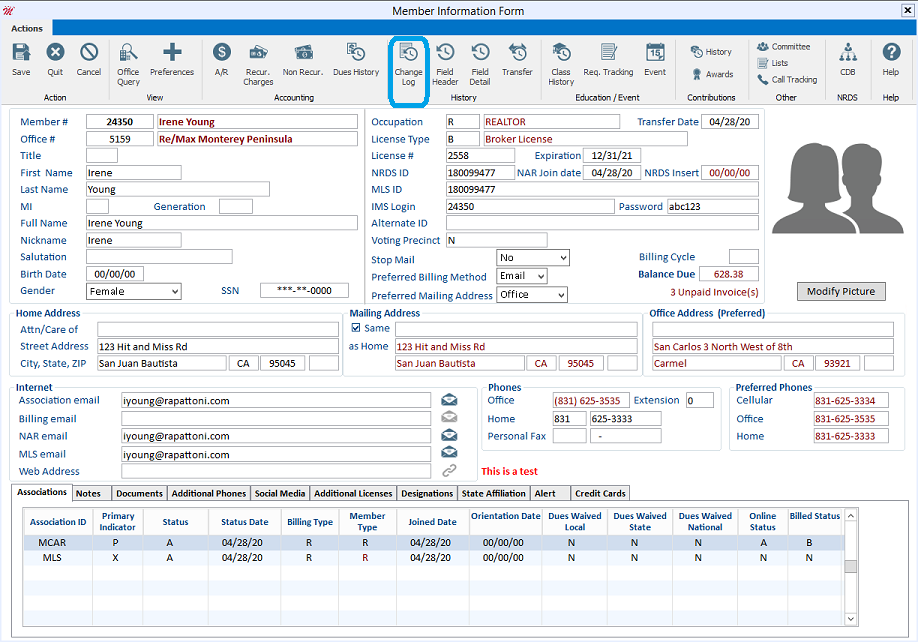
Select the member you want to cross reference to verify if he or she qualifies for transmittal. On the History menu, click the “Change Log” button.
Note: If you would like to cross reference an office record instead, you need to perform the same function from the Office Query Form to get to the appropriate Change Log screen.
On the Member Change Log, select the desired association and click the “Cross Reference” button.
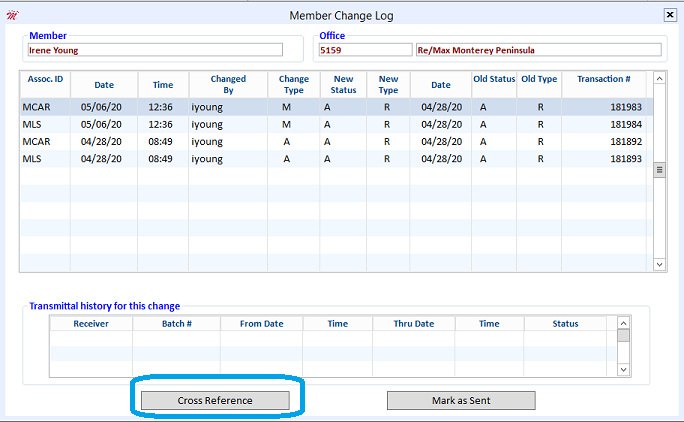
From the Receiver field, press “F5” to zoom and select the receiver against the member record you’re verifying. Press the “Tab” key to populate the remaining fields based on the member’s record. The system will now tell you if the member qualifies for transmittal based on the member’s information.
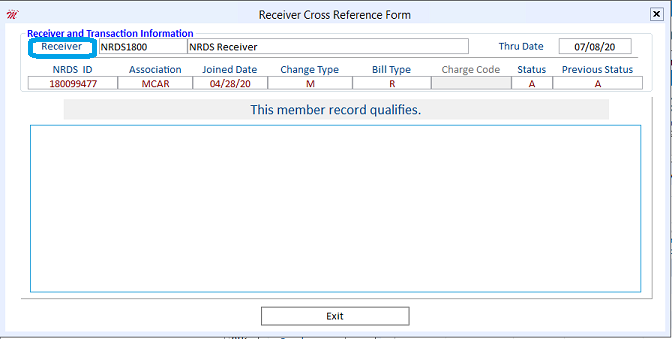
If the record does not qualify for transmittal, you will receive an error message. There are several different types of messages that may be displayed and each will provide an explanation as to what the problem is. The message helps guide you on how to fix the problem so the record can qualify. After you have corrected the problem, you may return to the Member Change Log and use the “Cross Reference” button to test the record again.