Cloud AMS allows you to merge two duplicate member records together and transfer the member information over to the record you are going to keep. All associated member information, including accounting invoices and receipts, can also be transferred. You may also delete the "old" record after transferring the history. The process is very simple using the Transfer Member History utility.
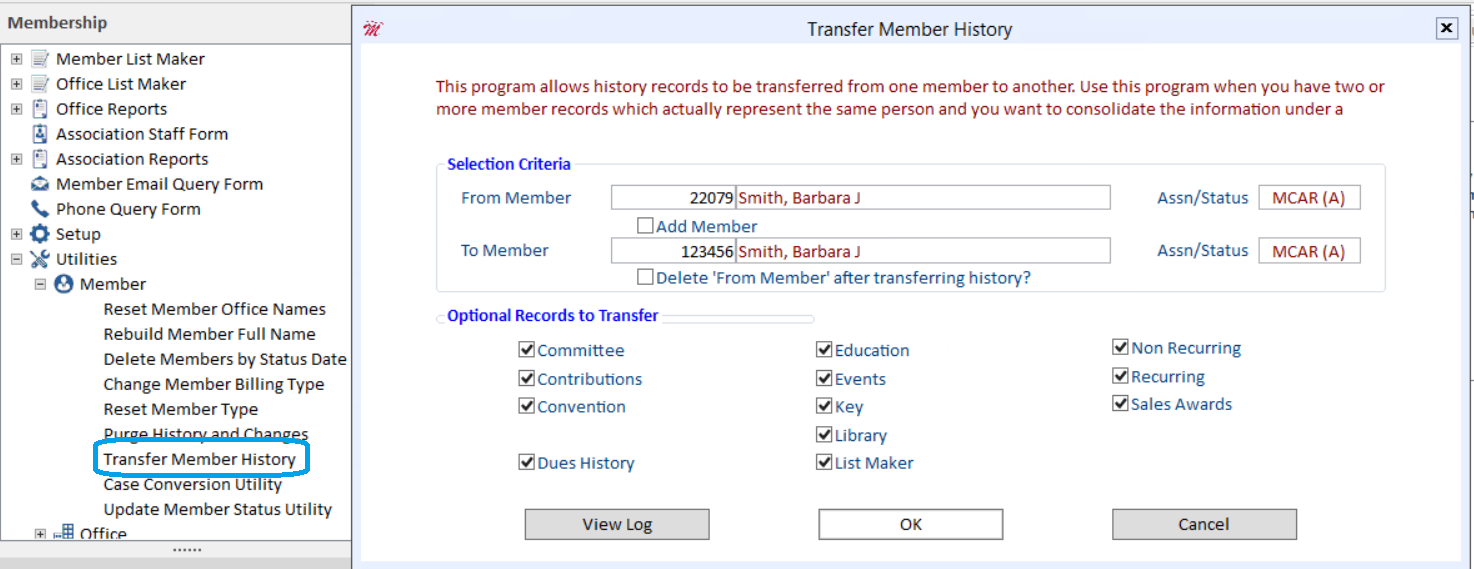
From Member – Press F5 to zoom and select the record you wish to eliminate.
To Member – Press F5 to zoom and select the member record that you will be transferring all of the history to (the record you wish to keep).
Delete ‘From Member’ after transferring history? – Check this check box if you want to delete the "old" record after the transfer is completed. If you do not check this box, the "old" record will remain in the database with a terminated status.
Optional Records to Transfer – Select the information that you would like to transfer. You can choose as many options as desired.
Click the OK button to begin the process. You will then be asked to confirm the deletion of the "old" record. Click OK to complete the process.
Running this utility when necessary is important for keeping your database "clean" from duplicate records.

