| Title: | Common IC Verify Issues |
| Submitted by: | Rapattoni Software Support |
| Issue: | What are some of the common problems/issues with IC Verify, and how can I fix them? |
Many users of IC Verify come across problems that may seem complex, but can actually be resolved quite easily. Although each issue may be slightly different and unique, we have listed below the most common issues and ways to resolve them:
1. Issue: The IC Verify PC is “hung up” or “locked.”
Resolution: The most common cause for this problem is that the Multi-User file gets closed, or there is a problem with the modem connection. Also, if the workstation’s operating system “locks up”, it will cause problems with the IC Verify software. These problems can usually be fixed by re-booting the PC that hosts IC Verify. After you re-boot the machine, please check that the IC Verify software and multi-user file are up and running.
2. Issue: The Multi-User settings have been deleted.
Resolution: If you know the correct path or directory, simply re-enter it and initialize the Multi-User file.
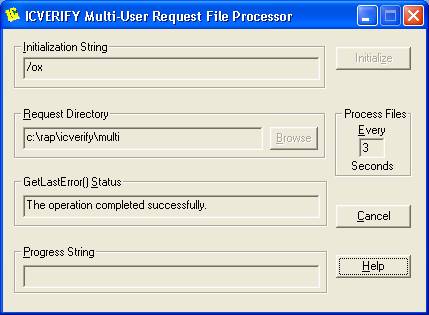
3. Issue: A new PC has been setup for IC Verify and now it isn’t working properly.
Resolution: Please check and see that the drives are mapped correctly on the workstation. If you need help with this procedure, you may contact Rapattoni Support.
4. Issue: There is a modem failure on the IC Verify PC. All transactions in IC Verify are handled through the modem and phone lines, so any modem issues will directly affect IC Verify and related processes.
Resolution: Please contact your network administrator to diagnose the modem related issue.
As you can see, IC Verify issues can sometimes be “tricky” to fix, and it may take some research to find a resolution. If you have any problems or questions with IC Verify, you can either contact IC Verify Support or Rapattoni Magic Support.

