| Title: | Issuing a refund on a credit card processed through ICVerify |
| Submitted by: | Rapattoni Magic Software Support |
| Issue: | How can I issue a refund on a credit card processed through ICVerify? |
Rapattoni Magic allows you to issue full or partial refunds for credit card payments that were processed through ICVerify. (NOTE: If your association uses VeriSign or the NAR E-Commerce credit card processing service, you should refer to those articles instead for specific instructions.)
To issue a full or partial credit on a paid invoice using ICVerify credit card processing
- Open the Cash Receipts Posting Form.
- Enter the batch. (Note: The batch must be set up with the correct billing group and merchant, and must have the Credit Card Verifying option set to Immediate.)
- Enter the member/office number.
- Enter the refund amount to the credit card as a negative number in the Amount field. Also enter the credit card type, number and expiration date.
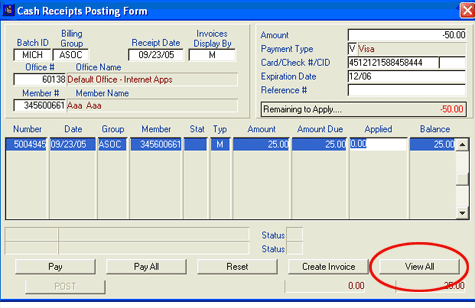
- Tab down to the invoice area, and click the View All button to display all invoices for the selected member/office.
- Highlight the invoice to which you want to issue a partial refund.
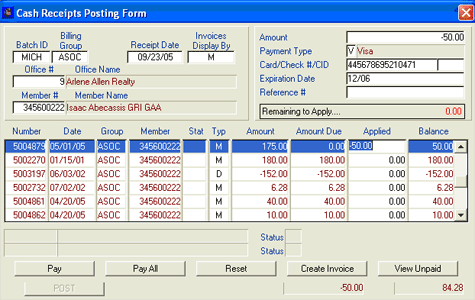
- Click Pay, then click Post. This will send the credit to the credit card company for posting to the account.

