| Title: | Reconciling Batches with Bank Deposits |
| Submitted by: | Rapattoni Software Support |
| Issue: | How can I reconcile my batches with my bank deposits? |
Many association staff members are familiar with the Cash Receipts Reports, which are useful when reconciling and closing batches. However, did you know that Rapattoni Magic lets you print a Deposit Ticket that makes it easy to reconcile your batches with your bank deposits? The Deposit Ticket provides a total of all cash payments and lists every check received in the selected batches, including check number and reference. The second page of the Deposit Ticket lists all credit card transactions so that you can reconcile your credit card processor reports from NRDS e-Commerce, PayPal (formerly VeriSign), JetPay or ICVerify. However, this article will focus on reconciling deposits of cash and checks that you will make at the bank.
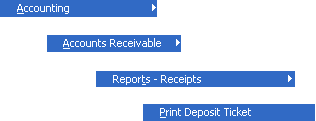
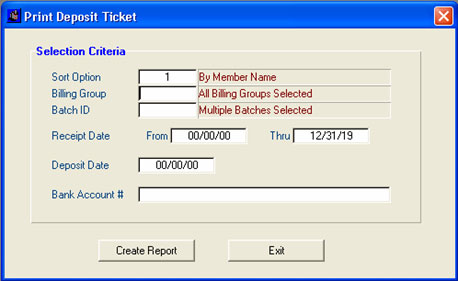
It is important that you select all batches that make up the related bank deposit. For example, if you make a deposit on Friday for all receipts processed by your staff throughout the week, make sure that the Multiple Batch Selector includes all local batches that were utilized throughout the week. Note that it is not necessary to include Web batches since no cash or paper check payments are processed through IMS.
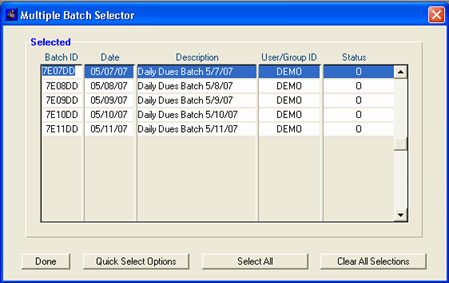
Rather than break out each batch individually, the Deposit Ticket conveniently provides you with a grand total of all cash and checks in the selected batches. This should match the amount of your actual deposit that is made at the bank. Using the example below, your bank statement should reflect that a deposit of $1,706.70 was made on 05/11/07.
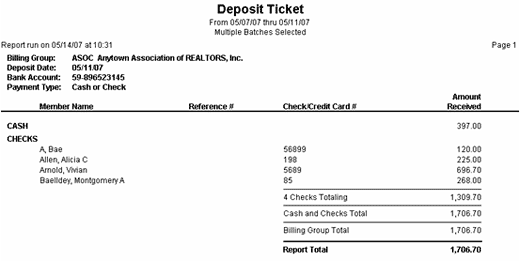
Whether you print and take the Deposit Ticket with you to the bank, or simply use it as a way to reconcile your deposits with your bank statements, this report is a beneficial accounting tool.

