| Title: | Run Recovery Error |
| Submitted by: | Rapattoni Software Support |
| Issue: | I am getting a Run Recovery error on my screen. What can I do to fix this? |
Have you ever received a "Receipt Error-Run Recovery" message while working in the Accounting Manager of Rapattoni Magic, and not known what to do to resolve the problem? Luckily, it only takes a few seconds to resolve this error. The problem is usually caused by corrupt invoices or receipts produced during incomplete posting. While this seems like a complex issue, a simple utility in Rapattoni Magic will eliminate the error.
Receipt Error-Run Recovery:

1. Click OK and then run the Recovery utility.
Recovery Utility:
![]()
![]()
![]()
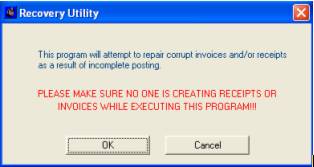
2. After clicking OK, the utility will run to correct the problem.

3. After the utility has completed its process, it will give the above message. Click OK, and now you may resume working in Rapattoni Magic.

