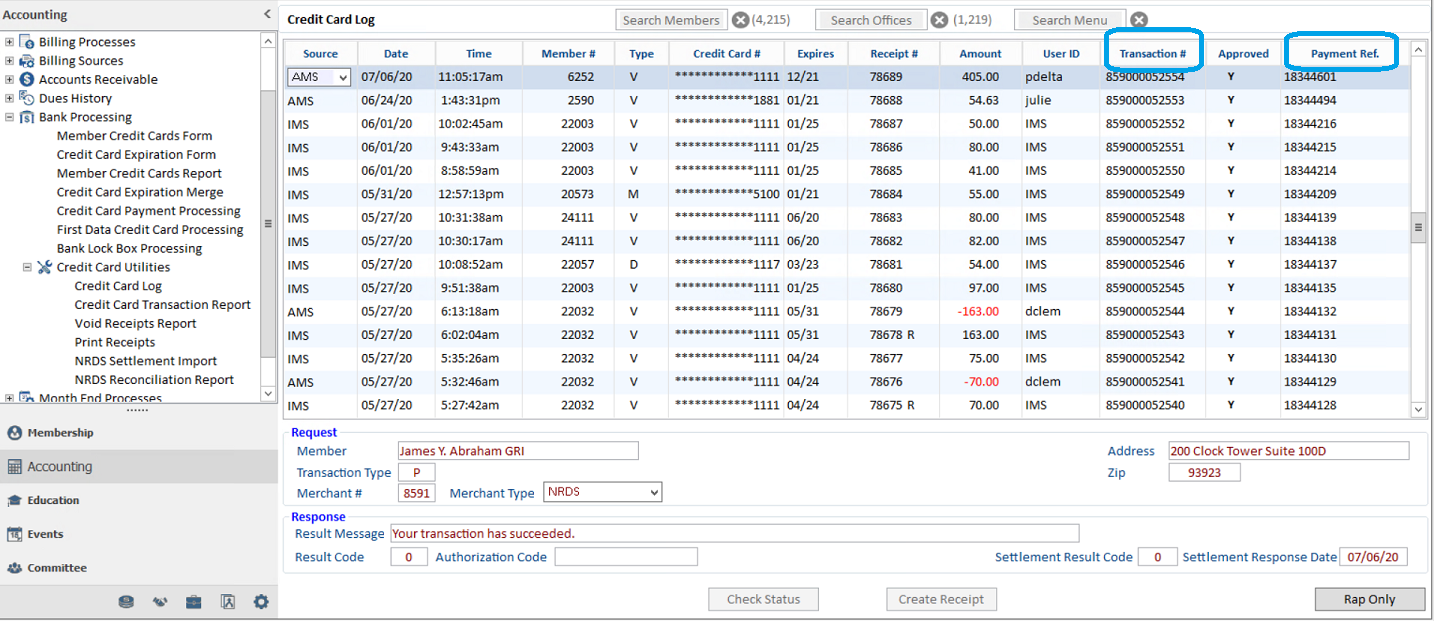If your merchant account is set up in Cloud AMS to send the same NRDS ID for every credit card transaction, you may have noticed that it can be difficult to discern which member is attributed to a particular transaction. Merchant accounts are set up in this manner because the NRDS ID sent to e-commerce for each transaction must be an active member at NRDS. Some boards have members that are MLS or key only, which do not have NRDS IDs. These MLS or key only members will generate a failed transaction when credit card processing is attempted on their behalf through e-commerce.
The easiest way to cross reference e-commerce transactions is to run your Group Summary Report on the e-commerce site. Make note of the EC control number for the transaction in question and then pull up the Receipt Query Form in Rapattoni Cloud AMS. Type the EC control number into the Reference field and press “Enter” on your keyboard. This will bring up the member that corresponds to that EC control number.
Chargebacks present a slightly different challenge.
NAR has published instructions that will assist you in ascertaining which member is associated with a chargeback. When a dispute becomes a chargeback, the credit card company submits a debit under the association’s bank account.
When you run your Group Summary Report, you will see the debit under the "chargeback" section. For details of this chargeback including the cardholder name, charge date, and original EC control number, make note of the transaction number of that chargeback and not the EC control number. You will then need to run the "Transaction Detail Report" from the Organization Reporting menu. Input the transaction number in question and you will be able to view the detail on the chargeback.
With just a small amount of research, the mystery can be removed from your e-commerce credit card transactions and chargebacks.
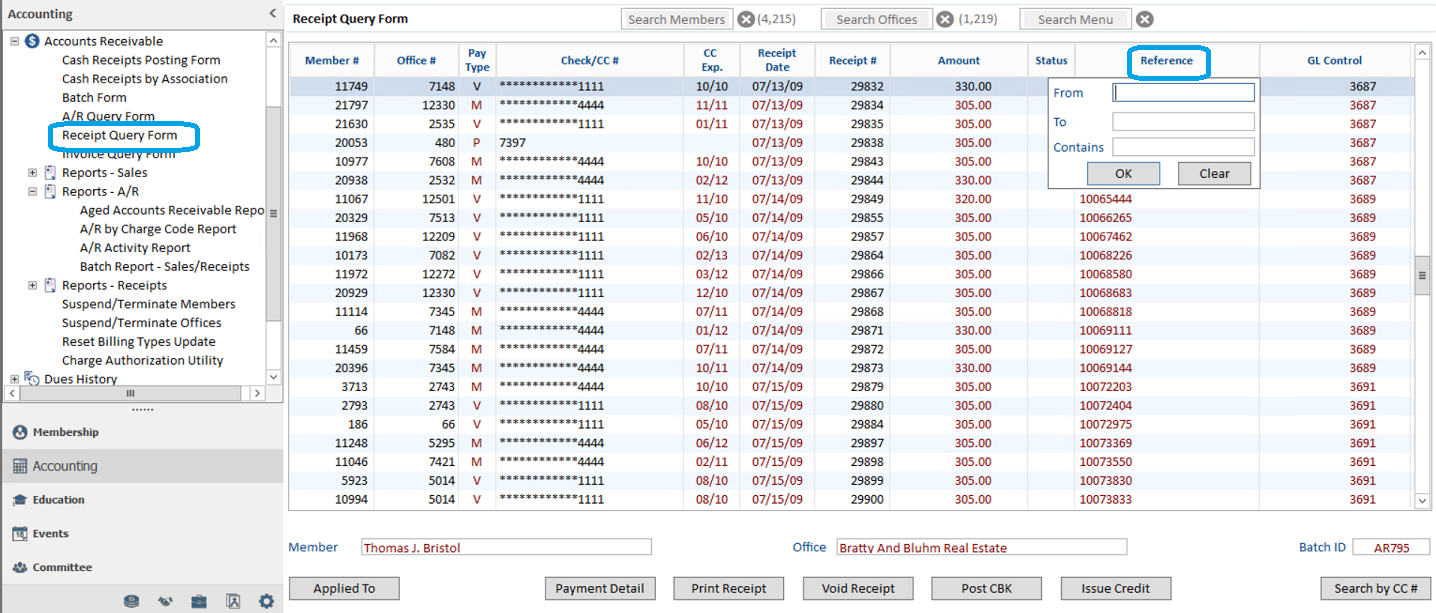
Transaction # is the Association Request ID at e-commerce.
Payment Ref. is the EC Control # at e-commerce.