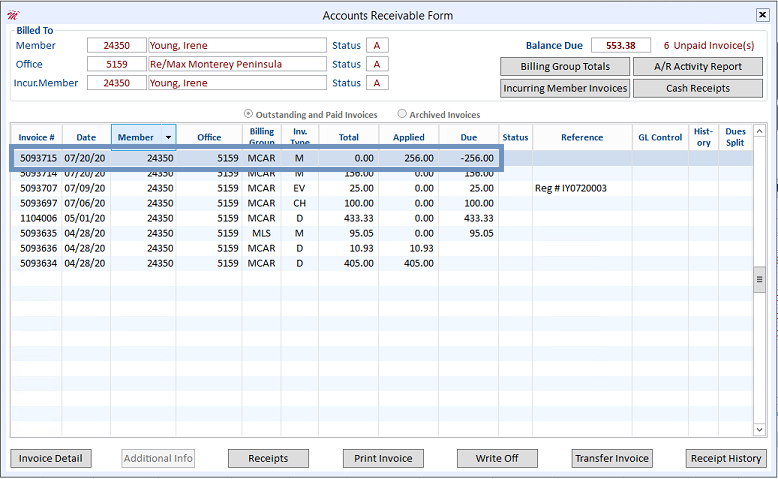Cloud AMS allows for an advance payment or overpayment to member accounts, in which case it is best to identify what the payment is for. That way, when the actual invoice is created, it will be easier to apply the advance payment.
Create an invoice, noting the Invoice Type for the payment. Use the Charge Code for the Overpayment and Unit Price will be set to zero. Click Charge to complete your invoice.
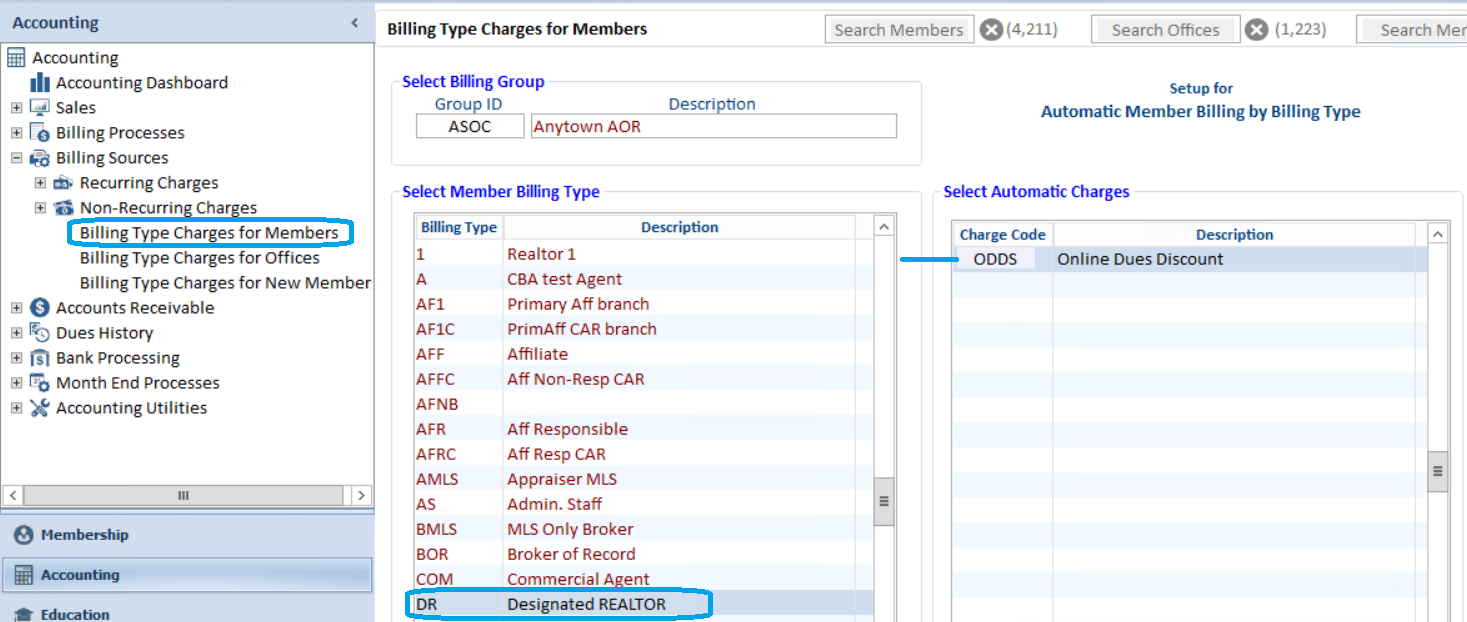
Go to the Cash Receipts and make the payment to the zero Invoice, you will then be prompted with a warning message. Click OK to launch the Post Payment Form
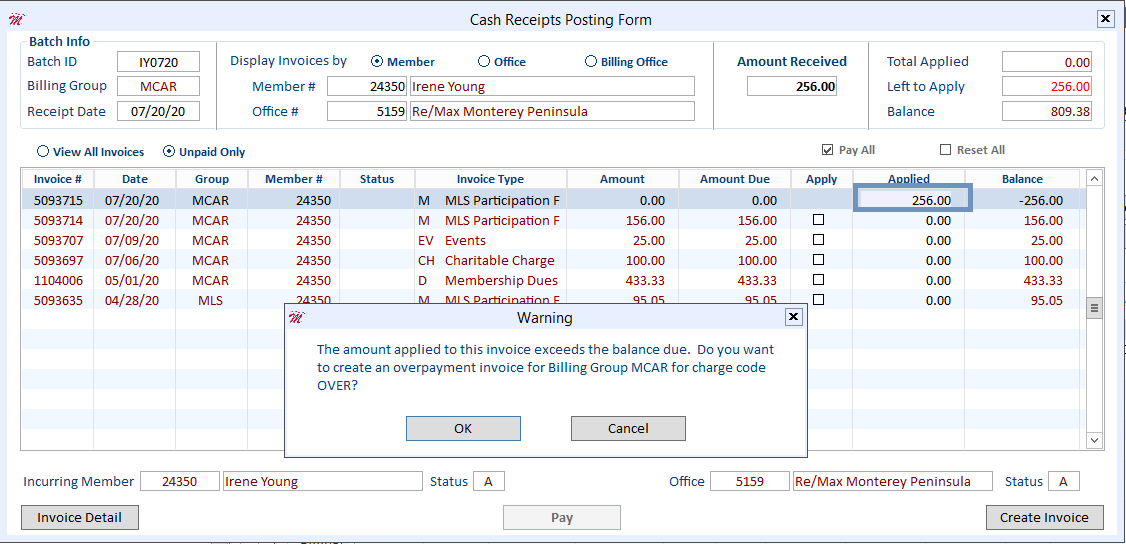
Use the Reference # field to identify the overpayment for future reference.
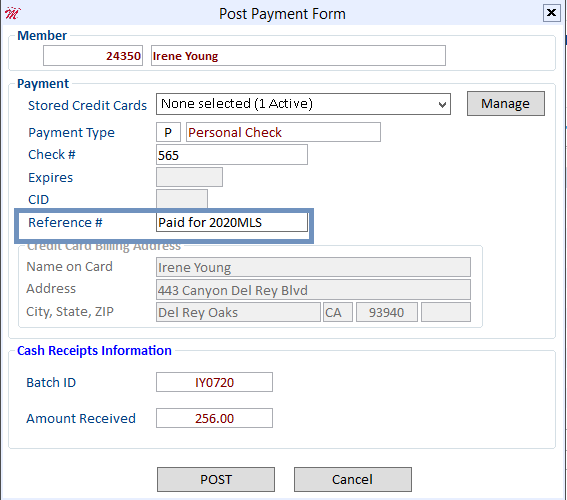
Once you post the payment, the member’s account will show the overpayment in the Due column with a negative amount.