Have you ever printed invoices or statements and found that they did not print for all applicable members? Typically, this issue can be resolved with a small change to the Ignore Billing Preference option in the Statement/Invoice Setup Form.
Cloud AMS allows you to track each member's preferred method of billing, either E-mail or Mail, in their Preferences Form (accessible from the Member Information Form). Some of your members may prefer to receive an e-mail invoice or statement rather than a paper invoice. However, it's understandable that you might want to send them a paper invoice or statement anyway. A minor modification to the invoice or statement setup will enable you to send paper statements to all members, regardless of their preferred billing method.
Print Statements/Invoices Form
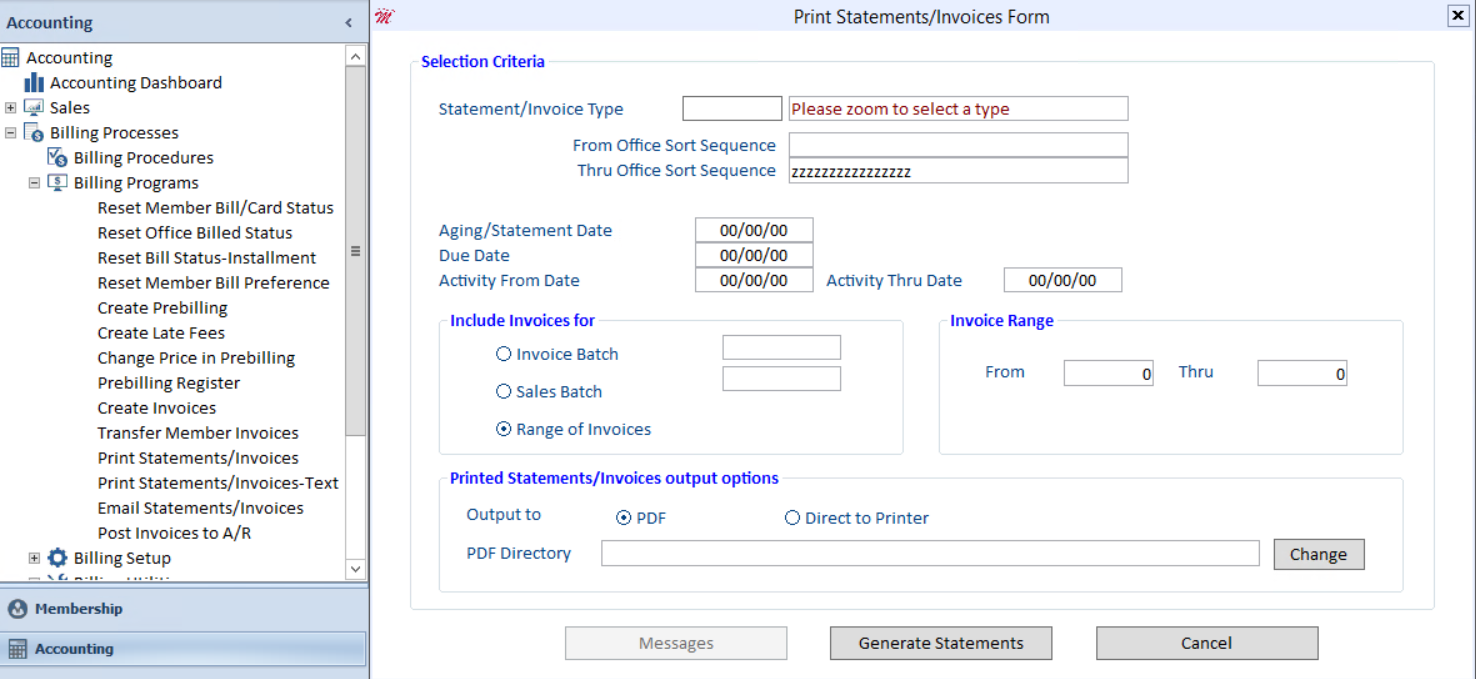
Open the Print Statements/Invoices Form and press F5 to zoom to the Statement/Invoice Type Table.
Select the appropriate type, then click the Advanced Setup button to access more options.
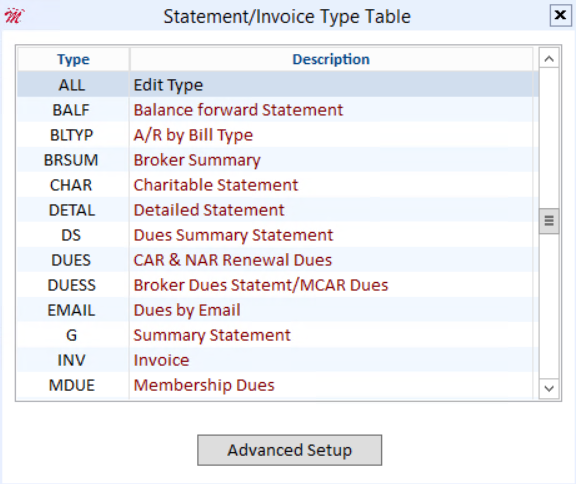
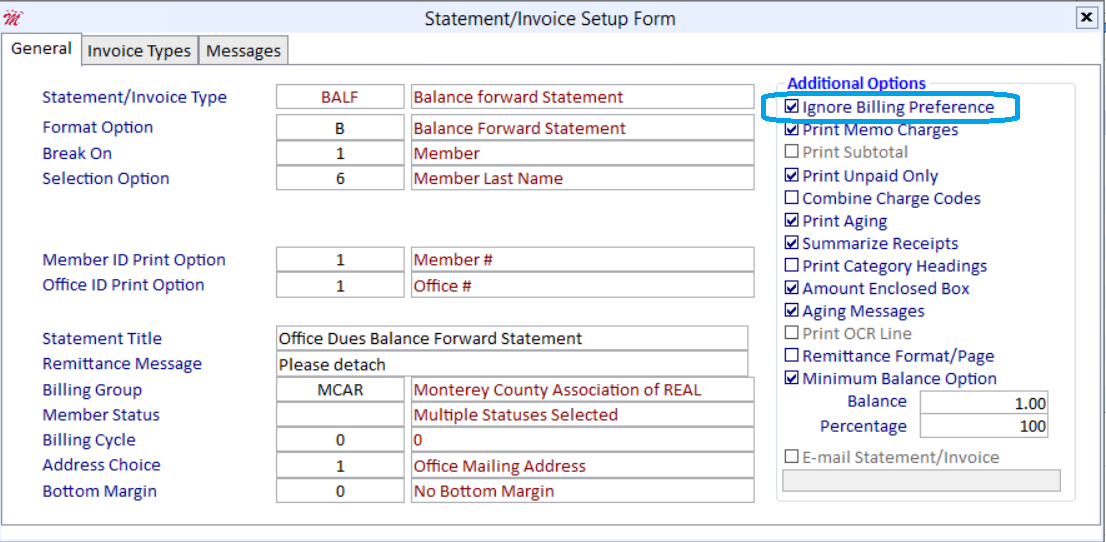
Check the Ignore Billing Preference option (the first item under the Additional Options section). Press Esc to save your changes.
Once this modification has been made to the statement or invoice type that you want to print, you will be able to print paper invoices or statements for all applicable members.

