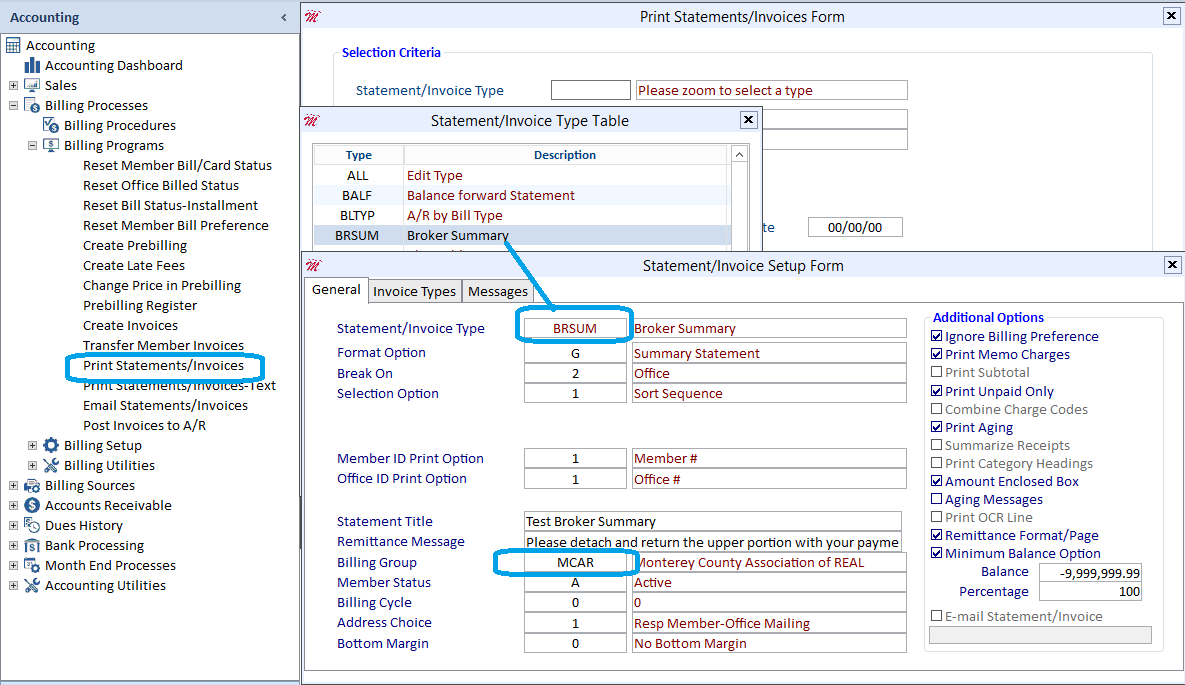When printing invoices and statements in Cloud AMS, you have the ability to control the association address at the top of the page. The address is stored in the Billing Group Information Form and can be modified for each Billing Group.
The Billing Group Query Form displays all of the available Billing Groups. Select the Billing Group with the address that you wish to print on the statement/invoice. Verify that the address displayed on this form is correct and then click the option for "Invoice/Statement to use above address?"
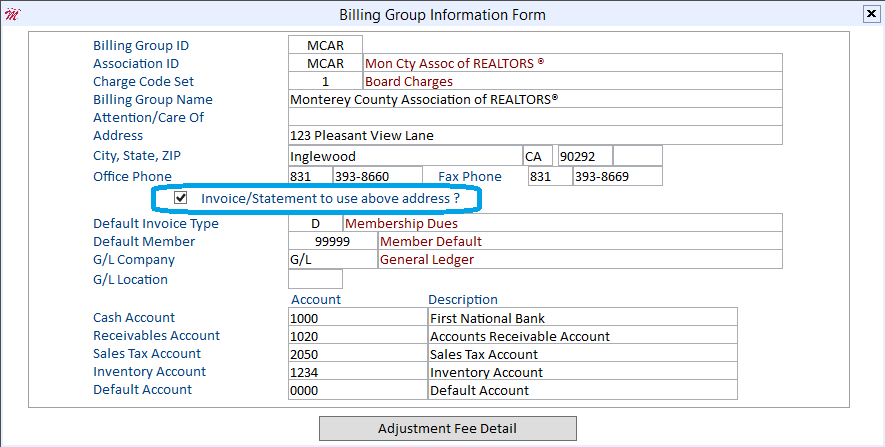
To verify that the correct Billing Group address is selected for your statement/invoice, open the Print/Statement Invoices Form. From the Statement/Invoice Type field, press F5 to zoom and view the list of Statement/Invoices that displays. Select the Statement/Invoice that you would like to change and press F5 to zoom again. Place your cursor on the Billing Group field and press F5 to zoom to the Multiple Billing Group Selector. If more than one Billing Group is selected, locate the Billing Group that contains the address you want to print at the top of these statements/invoices and set the Print Address field to Y. You can only set this field to Y for ONE of the Billing Groups in each statement or invoice type.