Title: |
How to add your CAR Dues\Realtor Assessment charge code to your CASTFIN setup |
Submitted by: |
Rapattoni Software Support |
First, go to Managers\Data Exchange\Send Transmittals. Click the “Setup” tab, then the “Transmittal Criteria” button. You should now see a screen similar to the example below.
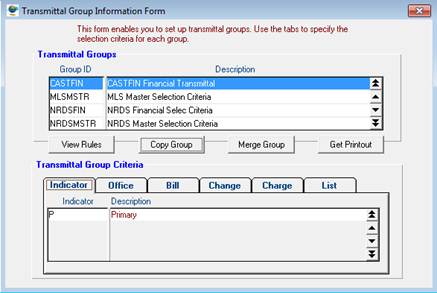
Click on the CASTFIN group ID, then click the “View Rules” button. Next, click the “Charge” tab. Get into “Modify” mode and zoom to select your CAR Dues\Realtor Assessment charge code. Add the code here with a remote translation of STAT. Next, press the ESC key to get back to the previous form.
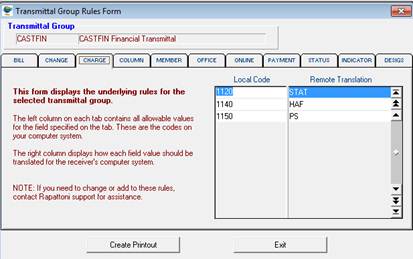
Get into “Modify” mode and click the “Charge” tab as indicated below. Create a new line (F4) and add the CAR Dues\Realtor Assessment code to this list.
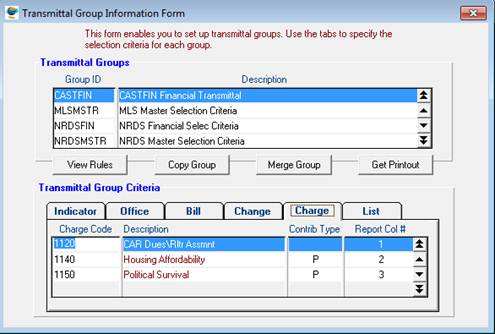
This information will now be sent to CAR in your CASTFIN transmittal.

