| Title: | Local Board Designation Transmittals to NRDS |
| Submitted by: | Rapattoni Magic Software Support |
| Issue: | How can we transmit our designations to NRDS? |
Have you ever wondered how to send your member designations to NRDS but were unsure of the procedure to follow? Our software allows you to create and send a file with members of a particular designation to NRDS or another receiver. The program will generate a transmittal file that contains designation records for all the qualifying members based on the criteria you specify. The only part of the member record that will be updated at NRDS will be the designation. To view which members qualify for the designation transmittal, you can run the Member Report-Designations. You may run the Member Report – Designations to view the active members who will qualify for the transmittal.
The designation transmittal program allows you to do the following:
- Select members from your database that qualify for the transmittal (based on the criteria set up for the receiver and designation information you select);
- Create a data file to be transmitted, and saves it in the archive directory specified for the receiver.
- Transmit the data file to the FTP site (if the receiver is set up to use FTP in the Receiver Information Form)
To Generate a Designation Transmittal:
![]()
![]()
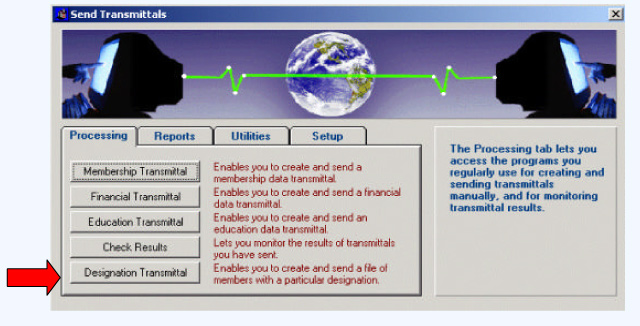
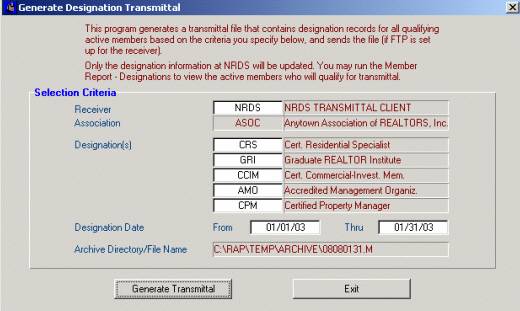
Once you open the form, specify your criteria and click Generate Transmittal. After the transmittal process is complete, the program will prompt you to send the transmittal. Please place a "check" mark in the Send Transmittal box and click on Continue. This will complete the entire procedure and update all your designations at NRDS.
NOTES:
Rapattoni Corporation support staff will assist you with making any changes, additions, or deletions to the Designation Transmittals setup.

