| Title: | NRDS Education and Financial Reporting via CDB |
| Submitted by: | Rapattoni Magic Software Support |
| Issue: | How can I send education and financial information to NAR using the new CDB interface? |
On June 30, 2012, NAR turned off their Batch Upload servers for membership, education and financial uploads. For those that have licensed and installed the Rapattoni Magic CDB Module AND have been upgraded to version 10.1.2, you can communicate that information to NAR via the CDB functionality. Running the process is exactly the same as before, you'll just need to tell Magic which method of communication you want to use.
To do this, you will need to go to the Receiver Information form. Navigate to the following location:
Managers > Data Exchange > Send Transmittals > Setup tab > Receiver Information Form
Locate the receiver used for the NAR transmittals (it should start with NRDS and contain your association's NRDS ID). Please see the example below:
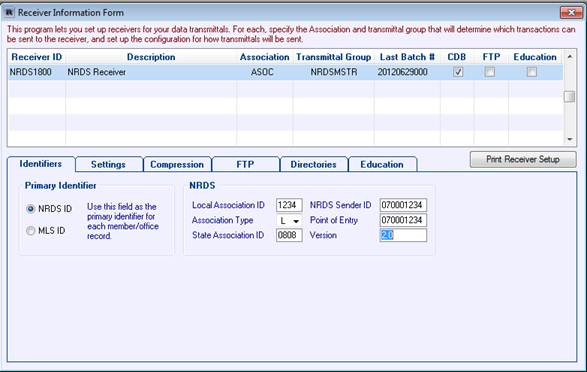
Make sure to check the boxes labeled CDB and Education if you currently send both to NAR. If you do not send education, leave that box unchecked. If the box for FTP is CHECKED, please make sure to UNCHECK it. As always, should you have any questions, please call our support line at 1-866-730-7115 or send us an email at

