| Title: | Purging NRDS Transmittals |
| Submitted by: | Rapattoni Software Support |
| Issue: | I don’t think my retrievals from NRDS are processing. What could be causing this? |
State associations and some local associations retrieve data from NRDS on a regular basis. Each retrieval is assigned a batch ID that identifies the day it was created but not the year. After processing each retrieval, Rapattoni Magic archives it in a special folder. As a safeguard against accidentally processing the same batch twice, Magic will not process any batch ID that already exists in the archive folder. This is why you may find that your retrievals have stopped processing.
You can rectify this situation by purging last year’s retrievals. It’s a good idea to run this utility around the same time each year. For example, if you decide today to run the Purge Retrieved Transmittal Utility through October 1, 2003, make a note to run the utility about the same time next year through October 1, 2004.
To find and run this purge utility, follow the steps listed below.
![]()
![]()
Once you are in the Retrieve Transmittal program, select the Utilities tab and then click on the Purge Transmittals button. The following window displays.
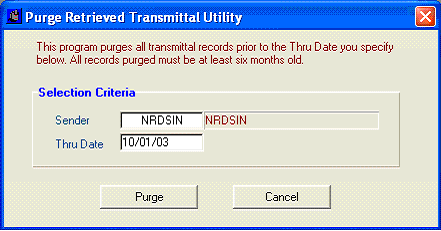
The sender is usually NRDSIN, but it may be labeled something slightly different for your association. In our example, we are running the utility through 10/01/03, because we want to keep at least six months of transmittal batches for reference.
Running this utility should address any retrieval problems you may be experiencing. Please contact Rapattoni Magic support at (866) 730-7115 if you believe your retrievals are not processing due to a different issue.

