MEMBER AND OFFICE CDB QUERY FORMS
Resolve Record Errors
**NOTE** this section is for local associations and state associations that are POE for any local associations.
Here are the steps you should follow to resolve member record errors. You can follow the same steps to resolve office record errors.
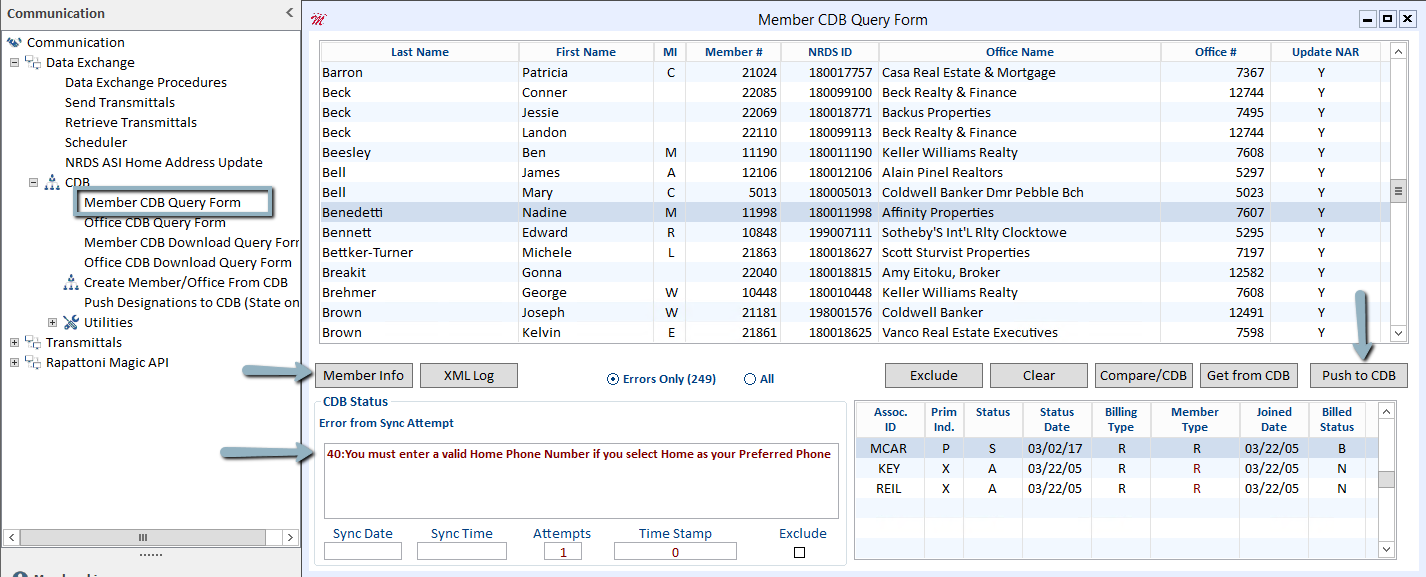
- Select a record in the table to view the error message shown in red text.
- Click the Member Info button to zoom in on the record.
- Repair the record so that it conforms to the NRDS rule shown in the error message.
To view all records (errors and records that processed), click the All radio button option. You can range search to find a specific member or office.
Send the Record Back to NRDS
Once you have resolved the error, you can send the record back to NRDS immediately by clicking the Push to CDB button. You can also wait for the next batch process to run, which occurs every ten minutes and will automatically send the record back to NRDS.
Monitor Daily
If you monitor your CDB Query forms (both Member and Office) and repair records that cause errors, your data transfers will have fewer errors in the future.

