| Title: | Setting up a No-Fee Class or Event |
| Submitted by: | Rapattoni Software Support |
| Issue: | How do I set up a class or event rate table so free classes do not generate an invoice? |
Have you ever wondered why your free class or event creates a $0.00 invoice in the registered member’s A/R? When a member is registered for a free class or event the system will prompt you to pay the invoice now or charge it to their A/R if the rate table is set up incorrectly. Most staff members choose the charge option which will create a $0.00 invoice in the member’s accounts receivable. It’s easy to forget to write off these $0.00 invoices. This problem can be solved in the class or event information form rate table. For our example, we will use an education class.
![]()
![]()
Highlight the appropriate class and (F5) zoom to the Class Information Form and then click on the Rate Table button.
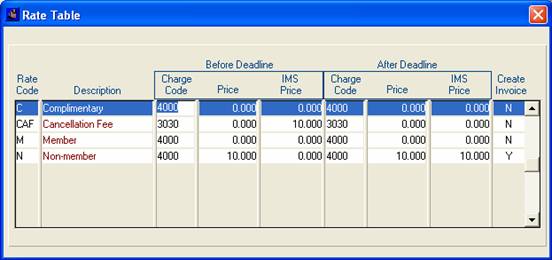
The Create Invoice column determines if the Rate Code will generate an invoice. In the example above, the free class will not create a $0.00 invoice for registered members nor will the system prompt you to pay the invoice now or charge it. However, non-member registrants will have a $10.00 invoice created in their A/R.

