First, you must determine which courses are needed to complete ethics requirements for the current quadrennial.
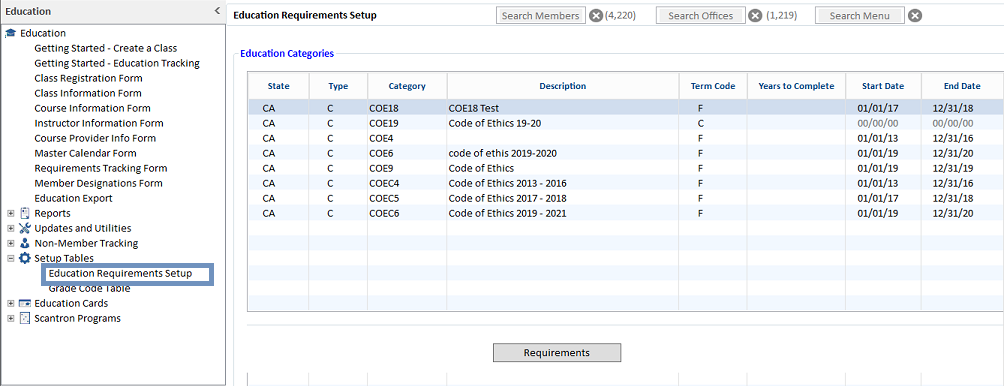
Locate the Category for the quad period and click the “Requirements” button to display the Category Requirements Form.
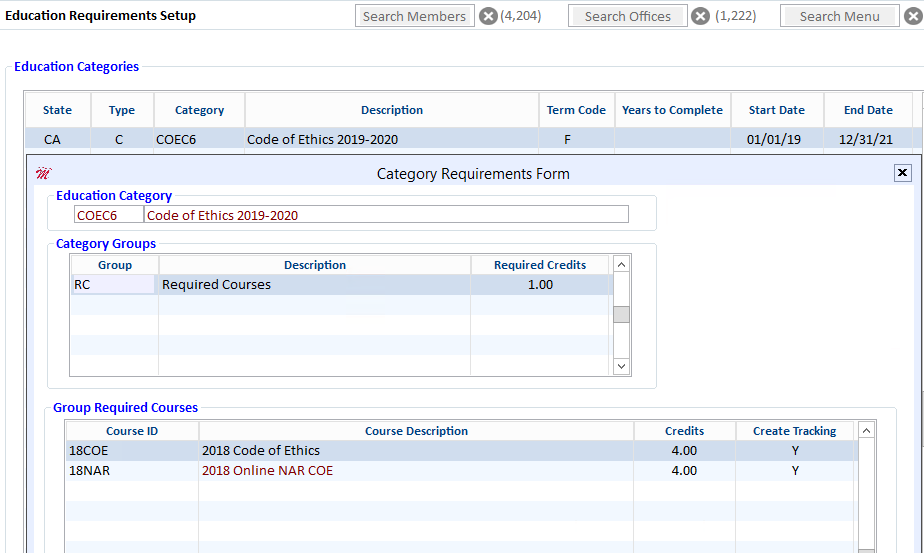
The Course Number field needs to translate to the correct Course ID in order to be accepted at NRDS.
Please see below for an explanation of Course ID translation:
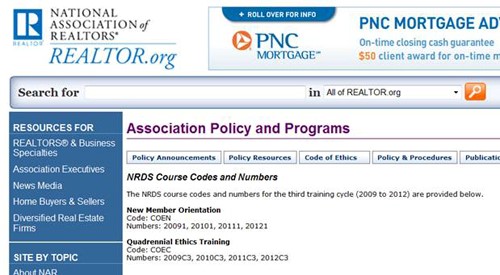
Next, navigate to Communication module > Data Exchange > Send Transmittals to access the Send Transmittals section. Click the Setup tab and then Receiver Information. You should see EDUC in the Receiver ID column and NRDSMSTR in the Transmittal Grp column. Click the Education tab and you will see the course IDs that qualify for transmittal. All courses that pertain to the current quadrennial should be located here and checked to send.
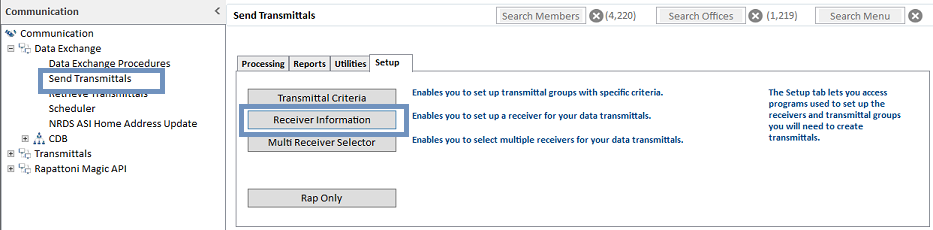
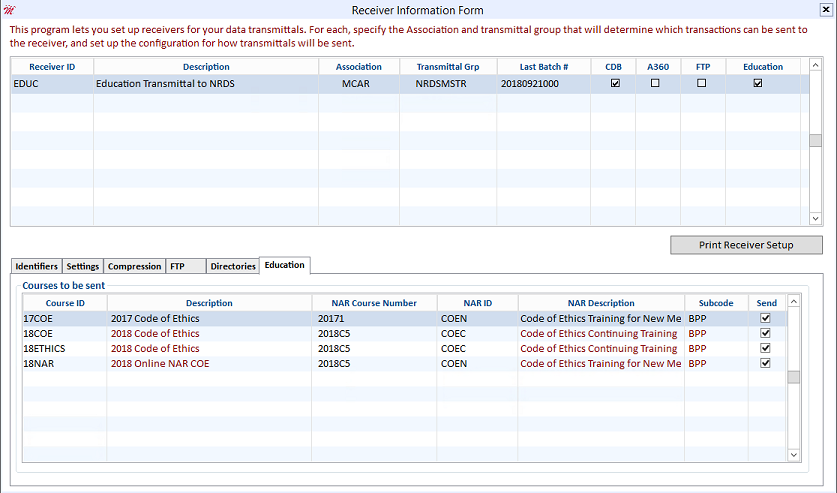
Once your setup is complete, you can now run a manual transmittal to NRDS to send the education information. Go to Managers > Data Exchange > Send Transmittals and choose the “Education Transmittal” option. Zoom to select the proper receiver and then choose a date range. If you have any further questions, please contact support.

