| Title: | Importing member records from Rapattoni Magic to your Microsoft Outlook Contacts Folder |
| Submitted by: | Rapattoni Software Support |
| Issue: | Can I import member records from Rapattoni Magic into my Microsoft Outlook Contacts Folder? |
Rapattoni Magic gives you the ability to import your member records to your Microsoft Outlook Contacts Folder. This feature allows you to have easy access to all of your contacts, including email addresses in Microsoft Outlook. All of this can be done in Rapattoni Magic with one extra click of the mouse while you are running your merge.
Importing records into Microsoft Outlook:
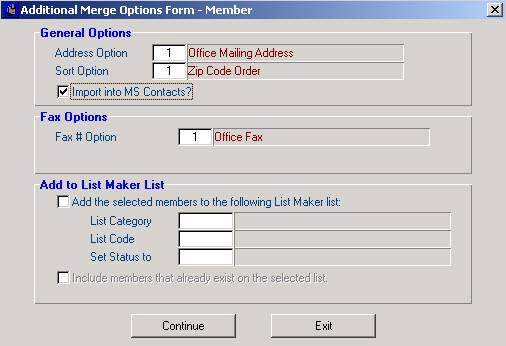
You simply need to check the box labeled “Import into MS Contacts?” Then, continue to run your merge just like you are accustomed to doing. When you open up Microsoft Outlook after completing the Rapattoni Magic part of the merge, there will be a new folder called “Magic” in the contacts folder.
NOTE: If you choose to import any new records, any existing items in this folder will be deleted. If you want to save the folder and it’s contents, you should rename the existing folder under a different file name.

