| Title: | Member/Office Lookup from your Association's Web Site |
| Submitted by: | Rapattoni Software Support |
| Issue: | How can I set up a link on our home page that will directly access my association’s Rapattoni database and provide a way to search for members and offices? |
Rapattoni Magic 8 in conjunction with Rapattoni’s Internet Member Services (IMS) module allows your association to offer more and varied services to your members. One service you may not be aware of is the Member/Office Search link that can be added to your association’s Web site. This powerful search link provides basic contact information about your members as well as your offices.
We can provide you with a direct call link to your IMS that your webmaster can add to your association’s Web site. This link will bring up a user-friendly and intuitive search screen that directly and securely accesses member and office contact information in your database.
The member/office search screen looks similar to the screen demonstrated below, and gives people a variety of criteria options for their search:
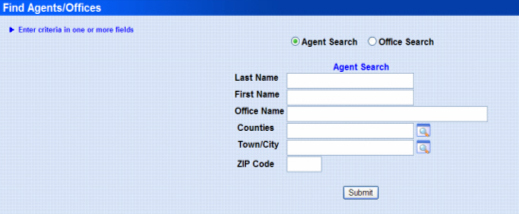
A generic member/office search screen link can be sent to you, but it must be customized for your association. Please contact Rapattoni Magic Support at (866) 730-7115 so we may assist you in customizing the link.
If you do not currently have the Internet Member Services module and would like detailed information on this product, please contact the Rapattoni sales department at (800) 722-7338.

