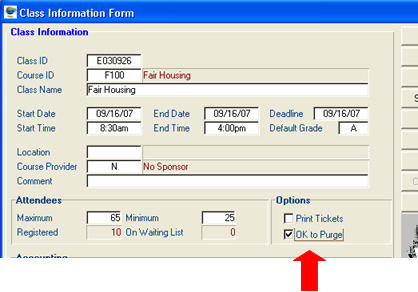| Title: | Purge Classes and/or Class Registration Records |
| Submitted by: | Rapattoni Software Support |
| Issue: | How can I clean up old or unneeded education records? |
Did you know that you can purge old or unneeded class records from Rapattoni Magic? This can be useful if you have class records dating back several years that you no longer need to keep for member education history. Or, you may occasionally have a cancelled class that you want to purge all of the registration records from. You can even purge cancelled registration records, while leaving the class and its valid registration records intact.
To purge registration records (leaving the class intact):
![]()
![]()
![]()
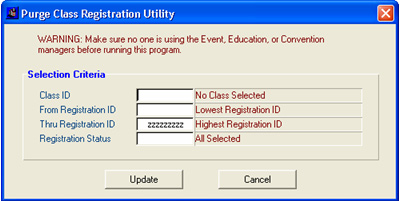
First, zoom to select the Class ID. The From Registration ID and Thru Registration ID fields let you purge a range of registrations for the class, based on registration ID. To purge based on registration status, tab past these fields to the Registration Status field. Zoom to select the appropriate status (for example, C - Cancelled).
Click the Update button to run the utility. When the purging process is complete, a "Success" message will display.
To purge one or more classes (including all related registration records):
![]()
![]()
![]()
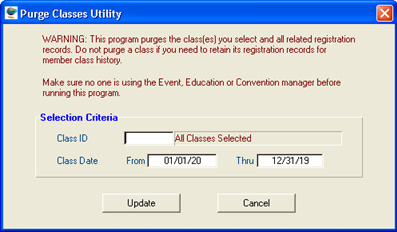
To purge a specific class, zoom from the Class ID field and select the class you want to delete. If you want to purge classes based on a date range, leave the Class ID field blank and use the Class Date fields to enter a date range.
Click the Update button to run the utility. When the purging process is complete, a "Success" message will display.
NOTE: You can only purge classes that have the OK to Purge check box selected in the Class Information Form. If you have trouble purging a class, verify that this check box is selected for the class.