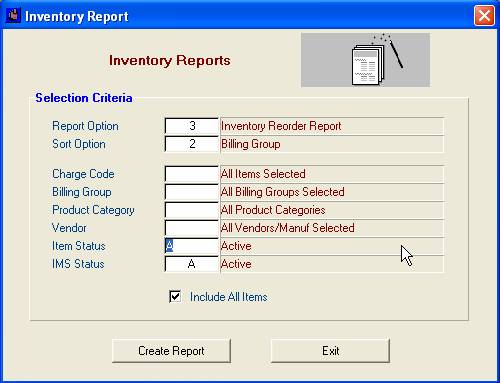| Title: | Inventory Minimum Stock Requirements |
| Submitted by: | Rapattoni Software Support |
| Issue: | What do I need to do when I get the "Time to Reorder! Quantity of # is Below Minimum Stock" message? |
Have you ever wondered why the pop-up message, "Time to Reorder! Quantity of # is Below Minimum Stock," occasionally appears when creating an invoice in the Sales Invoice Form? This warning is an indicator that the inventory item is below the minimum quantity you are required to keep on-hand, and that it is time reorder.
You can view or change the minimum stock required for an inventory item in the Inventory Information Form.
![]()
![]()
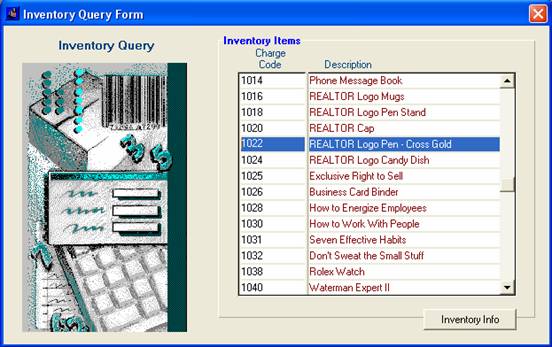
Select the appropriate charge code and (F5) zoom to the Inventory Information Form. You may alternately click on the Inventory Info button to zoom to the form.
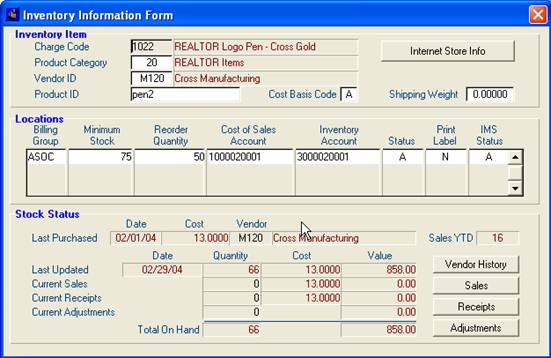
If the Minimum Stock amount is too low or high, you can change this number once you are in modify mode. If the amount is appropriate and you are receiving the Time to Reorder message, you will need to order and receive product through the Purchase Order Information Form. For additional assistance with the Purchase Order Information Form please call our Magic Support Help Line at (866) 730-7115.
The Inventory Information Form not only shows the Minimum Stock and Reorder Quantity, but it also gives you other valuable information about the item such as the Last Purchased Date and the Cost charged by the vendor. This Stock Status information can be quite useful when placing orders with your vendor, and the Vendor History button even shows you the contact phone number for your vendor. The complete Sales, Receipts and Adjustments for the item can be accessed from the respective buttons.
Please note that all fields in red are calculated by Magic and cannot be modified by the user.
TIP: It’s a good idea to run a monthly Inventory Reorder Report (Report Option 3) to view items that are at or below their minimum stock amounts.