| Title: | What to do if your credit card processor (such as NAR’s E-commerce Site) is down? |
| Submitted by: | Rapattoni Software Support |
| Issue: | How do I temporarily inactivate links on my IMS website? |
Inactivating IMS Credit Card Payments
At times, NAR's E-commerce Network (or other credit card processors such as VeriSign or JetPay) is unavailable due to maintenance or connectivity issues. If your Rapattoni Magic 8 Internet Member Services (IMS) software uses one of these services for processing online credit card transactions, such interruptions will affect your e-commerce website.
When these interruptions occur, the following options are available to you:
- Send a broadcast notice to all members, informing them that they will temporarily not be able to make credit card transactions online. Include the time that service will be restored, if this is known. (You may also want to post another broadcast notice when the service has been restored.)
- You can disable credit card functions temporarily. Your site will still be operational, but the hyperlinks that allow users to make credit card transactions will not display.
Note: It is not recommended that you disable the entire site, because your members will not be able to access any IMS features until the site is enabled.
To inactivate IMS links, access the Internet Member Services Setup Form:
![]()
![]()
Highlight the applicable IMS Association, and click on the Service Setup button.
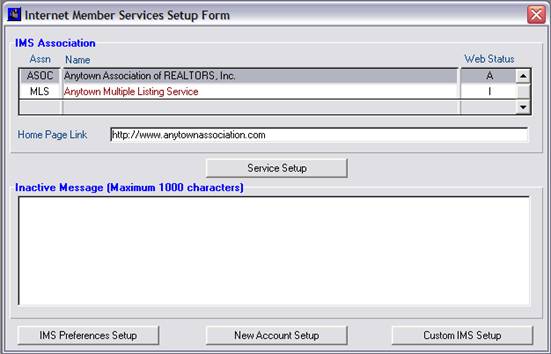
This will open the Internet Member Services Information Form.
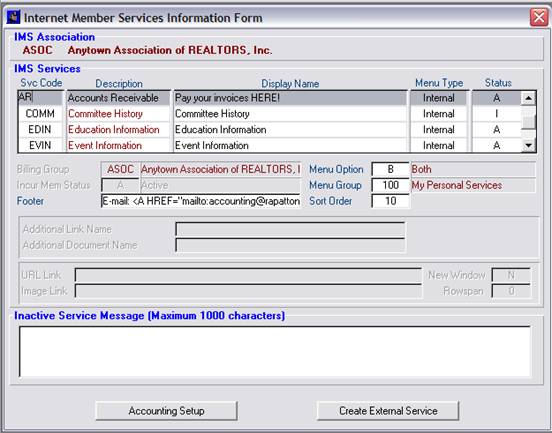
Highlight the applicable IMS Service Code and go to modify mode (CTRL+M) from your keyboard. Then change the Svc Code Status from “A” (Active) to “I” (Inactive).
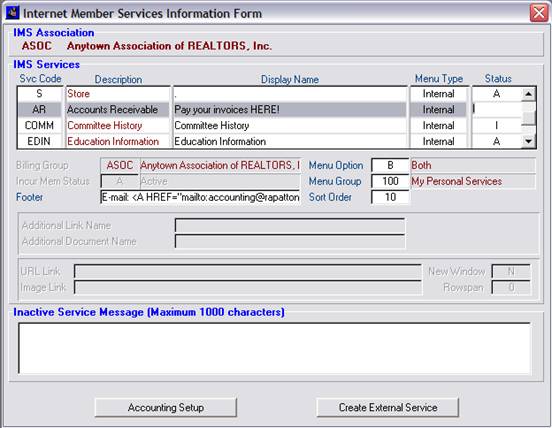
When you click the “Escape” key to save your changes, Magic will prompt you to enter an Inactive Service Message. Your message can be as specific or as general as necessary. For example:
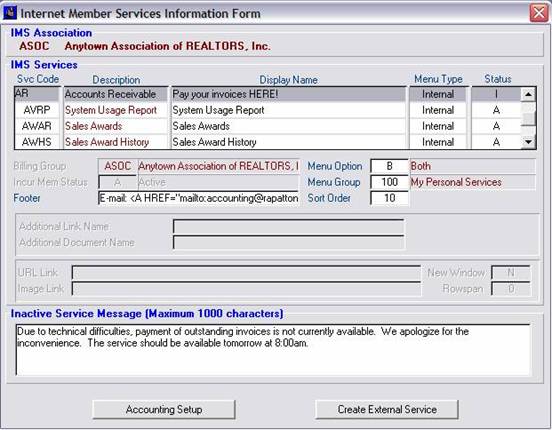 In this example, the Inactive Service Message will display to your IMS users when they click on the Pay your Invoices HERE! link.
In this example, the Inactive Service Message will display to your IMS users when they click on the Pay your Invoices HERE! link.
Note: If you are experiencing credit card processing issues, you will want to inactivate all service codes that utilize the Accounting Setup button: EDCA – Education Calendar, S – Store, ED – Education Classes by Course, EV – Event Calendar, AR – Accounts Receivable, CONT – Contributions, and CONV – Convention Calendar.
Please contact Rapattoni Magic support at (866) 730-7115 if you need additional assistance inactivating IMS service code links.

